I only took the one class this summer and it was a lot of fun. I was nominated to give a class this Fall to a conference and will try to be able to be there. The focus of that talk is to be using Technology to Teach Technology. A subset of the overall issues if you will. Still, the problem remains, if when students are in a classroom filled with computers, one can’t use Technology in an area, well….
And that led me to one of my annoyances, that while my school focuses on using Cornell Notetaking as a consistent method across classes, there was no easy way to implement it via a computer.
Then as the summer rolls to an end LifeHacker utilizing the HackCollege staff, had this article on Five Classic Ways to Boost Your Notetaking which then spun off to not only my favorite Evernote which I use all the time and benefit from on my iPhone and iPods but also this Cornell Note software application Notalon.
Download Notalon and start using it today. Oh, click on the Downloads tab near the top of that page, and then select this link (or just click it right there) and it will download the Windows software package. This application is built for Linux and MAC as well, so it should work on all the machines at our school.
On first glance and use, it seems to support the Cornell Notes format very well, and exports to a PDF as well. Let me know what you think.

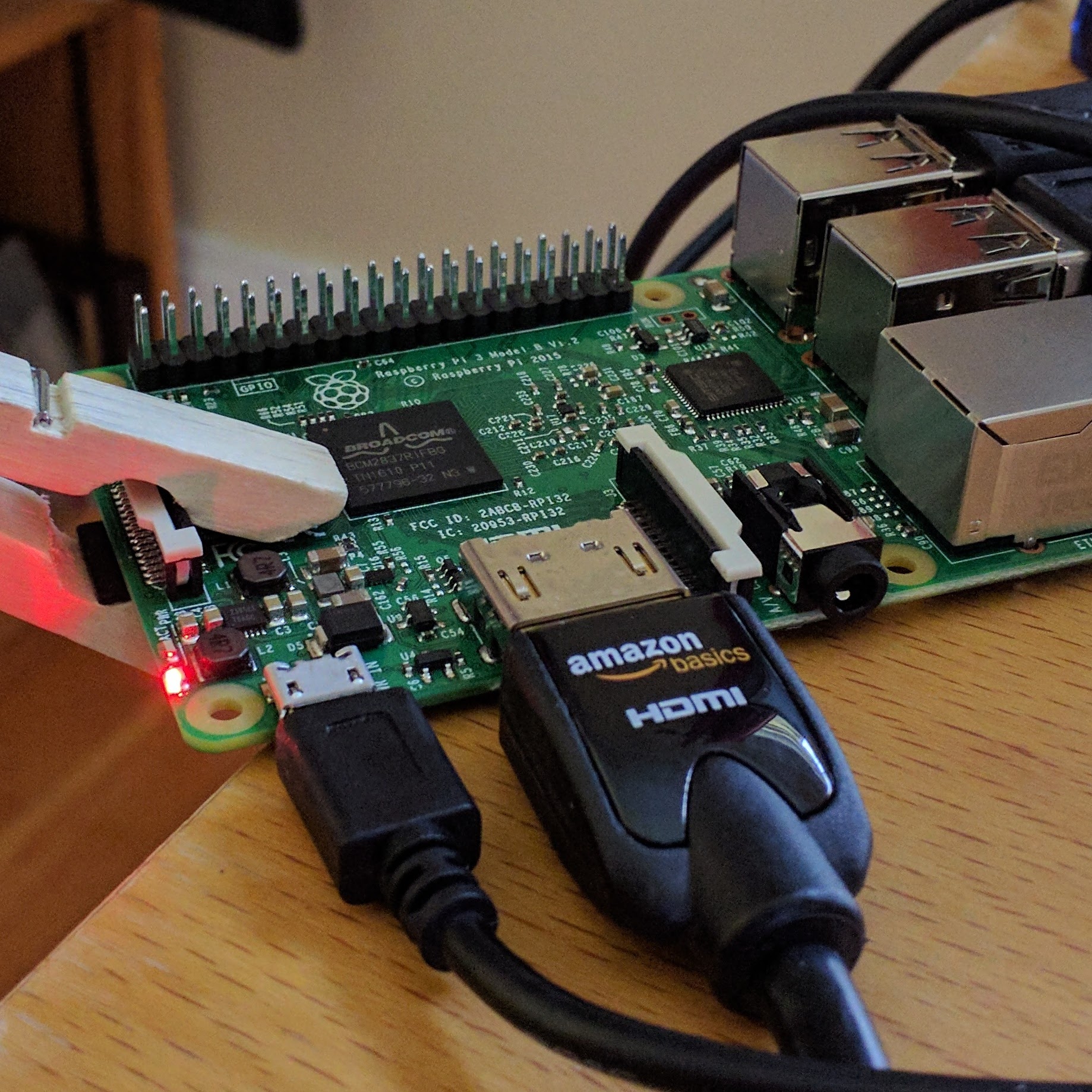
Leave a Reply
You must be logged in to post a comment.