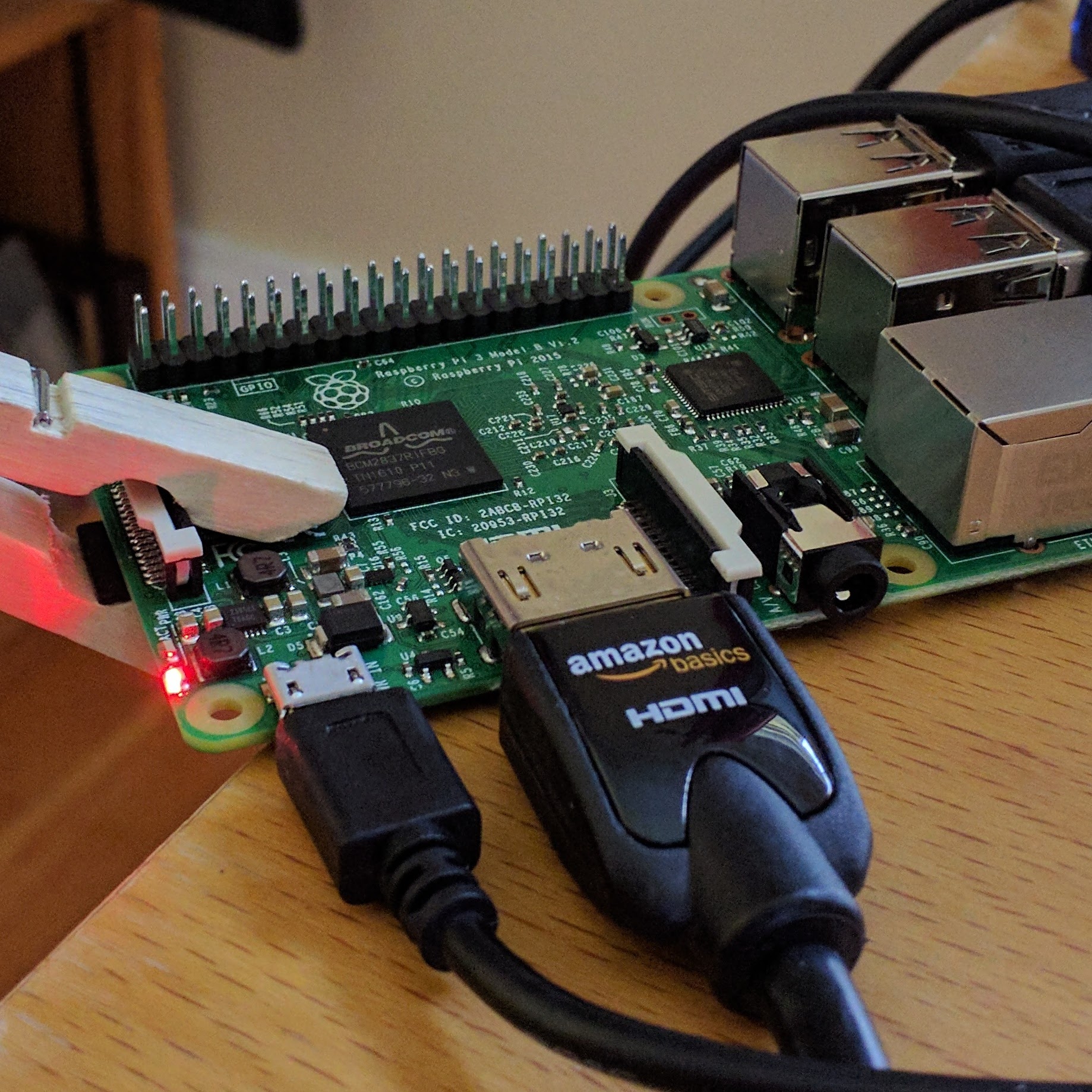Tag: Microsoft
-
Updated Microsoft Photosynth
From the NYTIMES, this is a partial reprint to update the local knowledgebase of understanding, for the complete article, full pictures, comments and all the useful items head over to the full article on NYTimes.com Updated Microsoft Photosynth Makes HDTV Look Low-Resolution, the pictures are amazing. Microsoft’s latest update to Photosynth, a technology that stitches…
-
Fostering Tech Talent in Schools
I have included a reprint from the NYTimes this morning. While the effort is absolutely laudable and worthy, I wonder, in the time I move from the washroom to my classroom, if there is a lack of clarity as to why this might occur, the need to have extra assistance. I vacuumed my room this…
-
UCBerkeley: ChronoZoom: A deep dive into the history of everything
This is a reprint of the article so I can use this with my classes. Please view the article on the original web site where additional links and information can be found. I am interested in how they are attempting to view the Big Data stack that is our History. This collage demonstrates how the…
-
Free Microsoft Tools
I am currently working with students using Kodu and Photosynth. I already use Live MovieMaker and Photo Story and find those of great value. Check them out and see. Microsoft offers free tools to help engage students in a variety of subject areas—from moviemaking to collaboration to science and beyond. Teachers can download these tools…