Screencasting just got a whole lot easier and more powerful with Screenr. I have to add a disclaimer here, I love, absolutely love the complete package Camtasia Studio from Tech-Smith and last year my class all used Jing for an assignment to publish on their blog. But for quick one run through knock offs, from any machine, anywhere. Screenr simply rocks! Combine it with Twitter (or in my classroom Edmodo) as well as publishing on YouTube, providing an MP4, an embeddable link, this is simple. It takes under 60 seconds to learn and use.
Pitfalls? My students know this by heart. It sounds great, and it works great, but not for quality work. The ability to add captions, to edit, to clip, to record voice later, with better equipment, makes Camtasia much better for work that you are going to need some effort like training examples for class.
But this goes in my toolbox for sure.
How was my first pass? Watch for yourself. And of course, I got the two commands backwards and no way to redo the voice, or zoom the video…and yet…it plays wonderfully on my iPhone 🙂
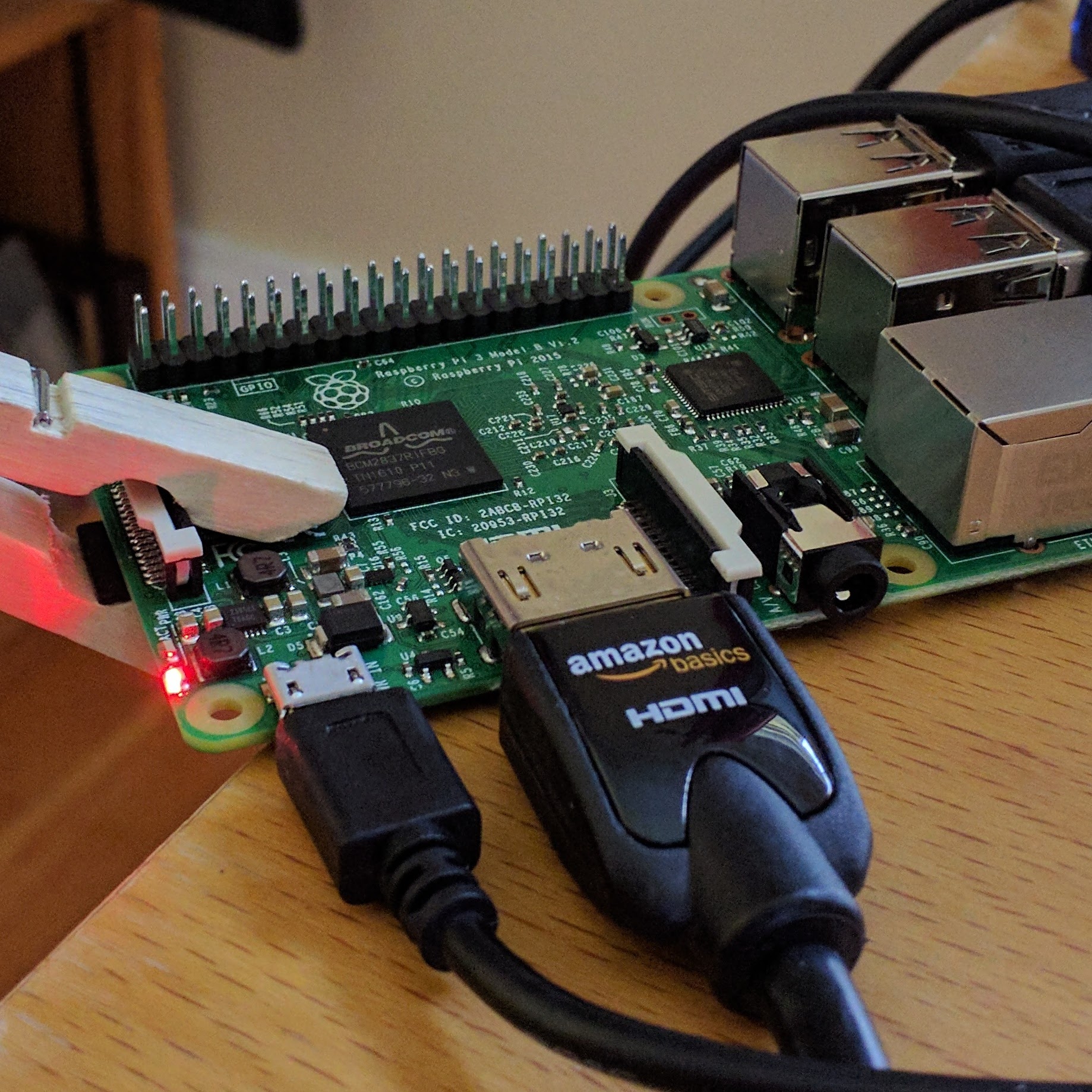
Leave a Reply
You must be logged in to post a comment.