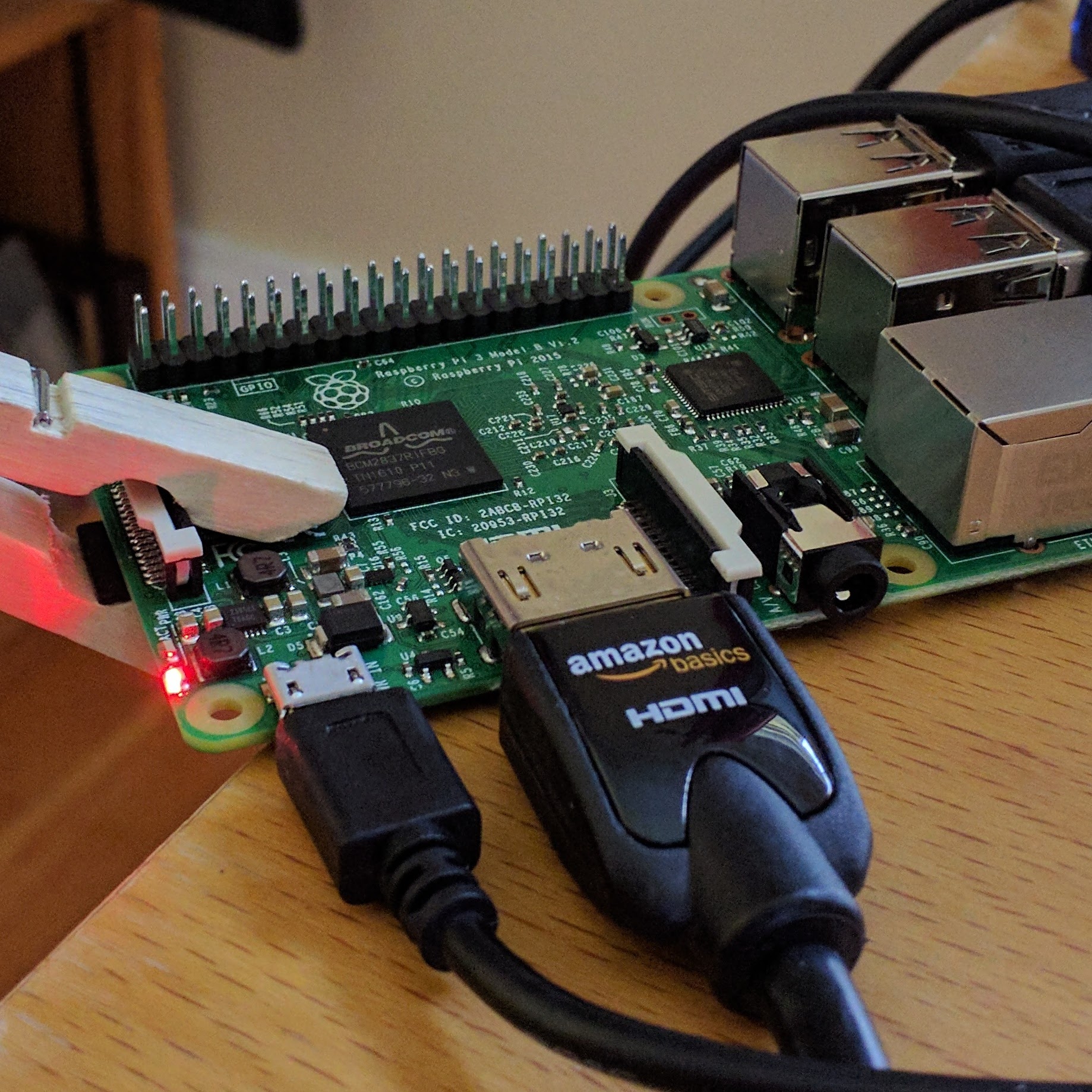Tag: css
-
Reasons You Should Know a Little HTML and CSS
From MakeUseOf, stored for class IMAGE: COLIN/WIKIMEDIA COMMONS You’ve heard over and over that everyone should learn to code. Alright already! But as a student going into a not tech field, why in the world should you get into coding? Even a little knowledge of HTML and CSS can make a big difference in your…
-
CSS TOOLBOX: 20+ Tools For Working With CSS
CSS TOOLBOX: 20+ Tools For Working With CSS Have you always been reliant on others’ templates for your blog or website? You’d like to customize them, but you’re just not sure how? Perhaps it’s time to finally wrestle with the secrets of CSS. This collection of CSS-related links should be a good start – from…