Today I am working with Google Apps collaboration using MS Office tools on the front end: multi-person, simultaneous editing to the Microsoft Word, Excel and PowerPoint application. I have some files and assignments that I can’t simply convert to Google Docs but need the benefits of web-powered collaboration: online backup, view only web sharing, file revision history and as I don’t have Office 2010 or Sharepoint, this is an amazing alternative. Give it a try. Check out the full range of the tool.

Teach your old docs new tricks with Google Cloud Connect for Microsoft Office
Google Cloud Connect vastly improves Microsoft Office 2003, 2007 and 2010, so companies can start using web-enabled teamwork tools without upgrading Microsoft Office or implementing SharePoint 2010.
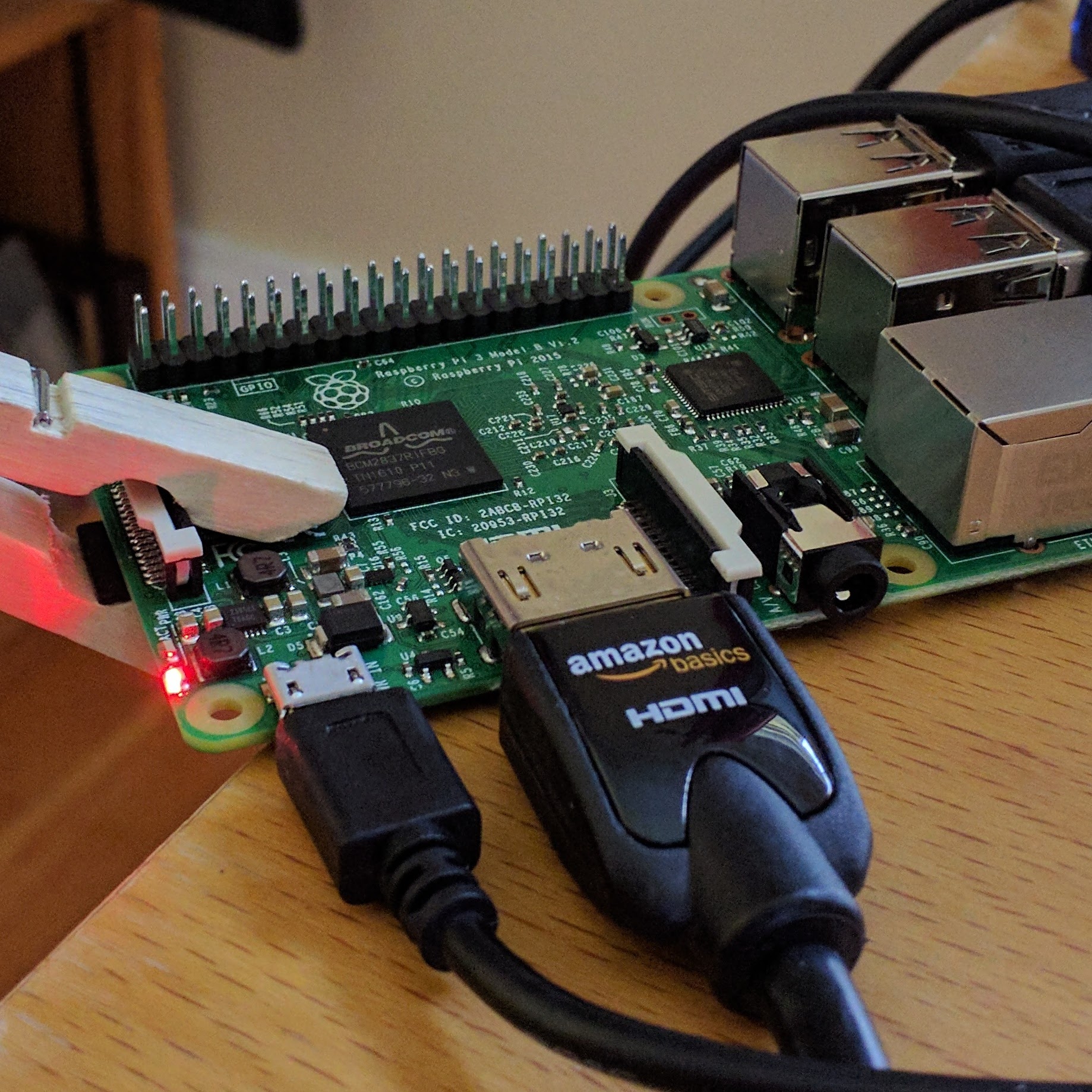

Leave a Reply
You must be logged in to post a comment.