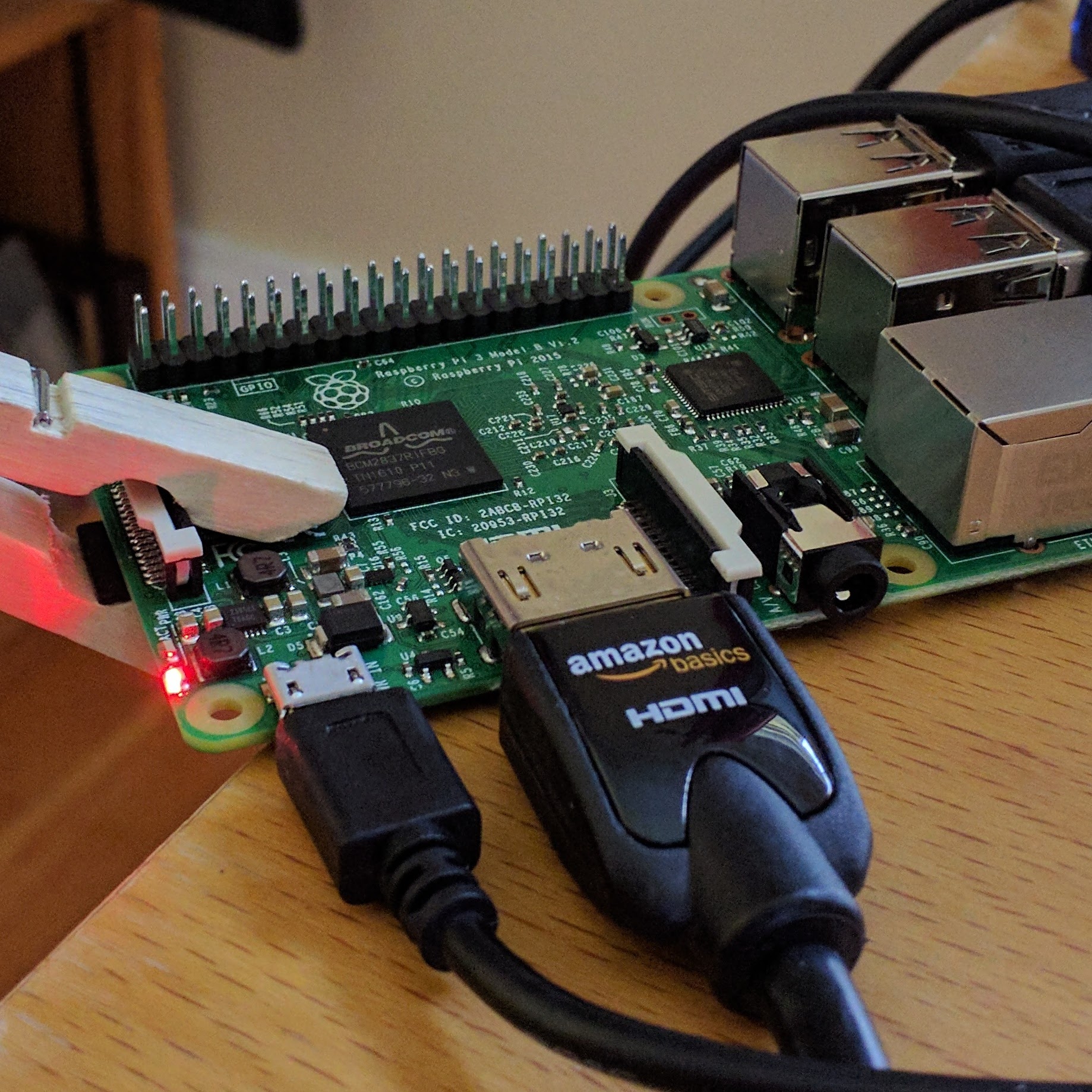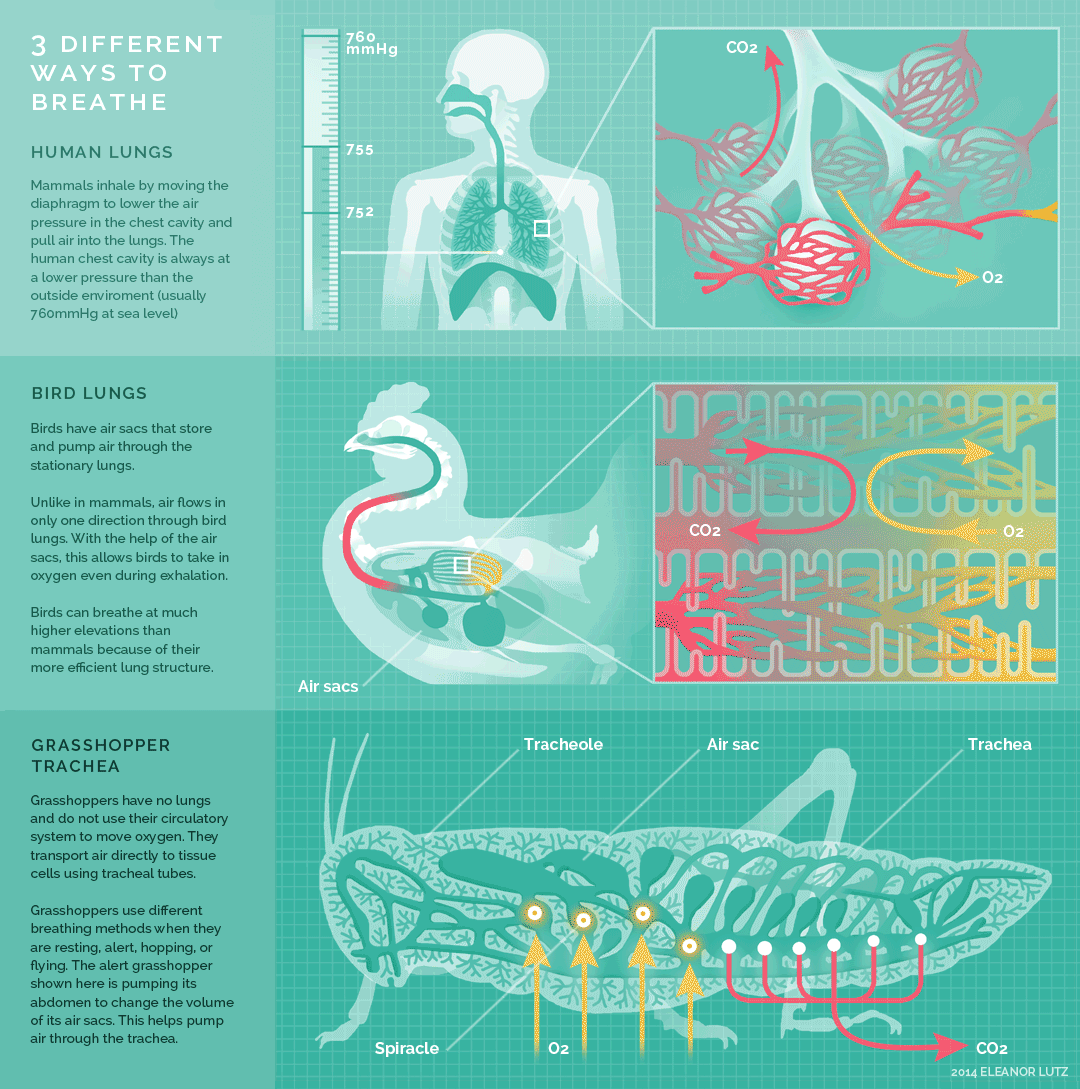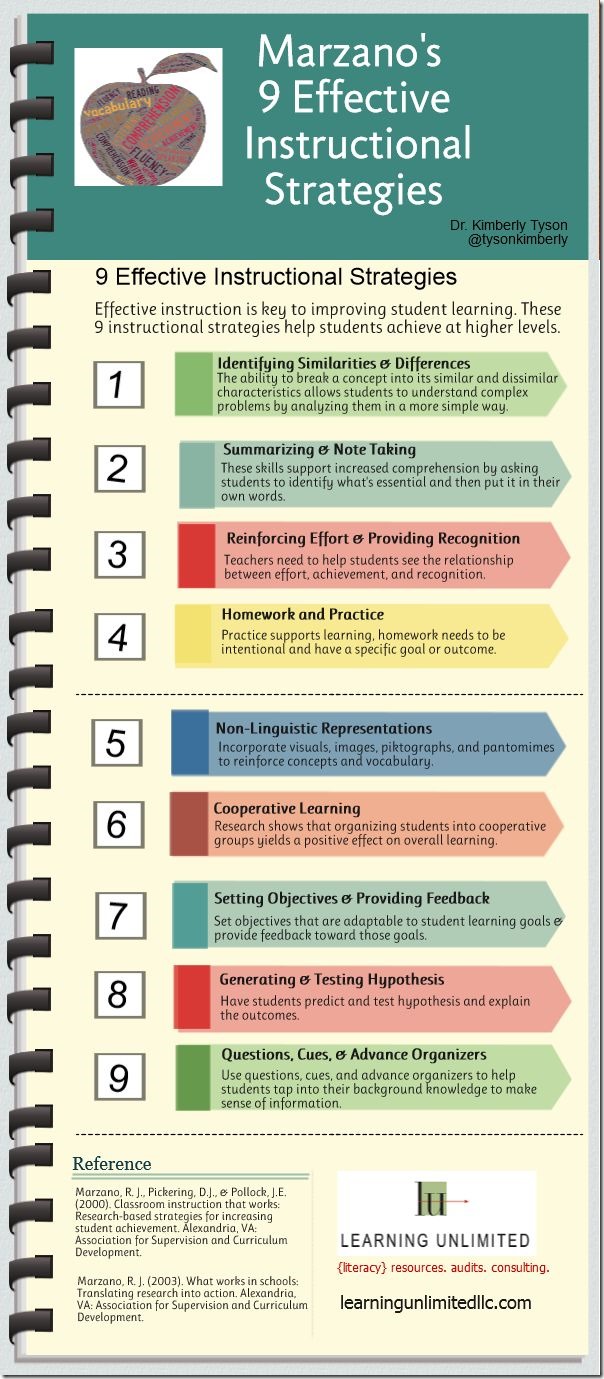You’ve heard over and over that everyone should learn to code. Alright already! But as a student going into a not tech field, why in the world should you get into coding?
Even a little knowledge of HTML and CSS can make a big difference in your career. And learning tech isn‘t just for the production assistants and print designers of the world — whether you‘re a small business owner, a sales manager, an event coordinator or even a magician, you can benefit from some HTML and CSS chops.
Sound too good to be true? It‘s not, and I‘ll give you nine examples to prove it.
But, first, let‘s review what exactly HTML and CSS are. The short and sweet version is: HTML and CSS are the foundations of the web. HTML — HyperText Markup Language — is the language used to tell your web browser what each part of a website is. So, using HTML, you can define headers, paragraphs, links, images, and more, so your browser knows how to structure the web page you‘re looking at.
CSS — Cascading Style Sheets — is the language that gives those web pages their look and formatting. In other words, CSS is what you use to make sites look nice with fancy fonts, rich colors, gorgeous backgrounds, and even slick animations and 3D effects.
Easy, right? But you‘re probably still wondering: How am I supposed to use these coding languages in my job? Well, here are just a few of the amazing things you can achieve with just a few lines of these easy-to-learn languages. Trust me — your boss or potential employer will be impressed, your colleagues will be happy and you may be well on your way to a more fulfilling and lucrative career.
Here are nine things you will be able to do with your HTML and CSS skills:
1. Design an awesome email for your customers
Email is turning out to be one of the best online marketing tools out there. And you can make an email that your customers will actually look forward to getting by organizing and styling it using the HTML and CSS editors available with most email marketing services.
2. Create a stunning corporate newsletter
Now that you‘ve impressed with those gorgeous emails, take it to the next level with a newsletter template. HTML and CSS will be your secret weapons once again as you lay out and customize the template to fit right in with your corporate brand and style.
3. Tweak your company‘s WordPress site
A surprisingly high percentage of corporate websites are built on WordPress. And this is good news for you when you know some HTML and CSS, because you can use them to add content and make changes to your company‘s site. That means no more waiting around for your overworked web team to update the office calendar!
4. Teach your colleague (or boss!) some code
Speaking of overworked co-workers, how about sharing the HTML and CSS love with your colleagues (or even your supervisor)? Then everyone on your team will be able to update and improve the website, emails and newsletters. Ahh, the joy of delegation!
5. Make your technical team adore you
The developers in your working life will thank you if you understand even a hint of HTML and CSS. You‘ll know how to tell them what needs to be changed on the company site (instead of referring to everything as a "whatchamacallit“ or "thingamajig“ as well as be more aware of the limits and possibilities they face every day.
6. Show off your skills with a perfectly-tuned Tumblr blog
Want to leave that adoring team behind and turn your passion into your profession? It‘s easy enough to set up a Tumblr blog to show off that side hustle you‘ve been working on. If you want to send a dazzling display of your freelance photography or graphic design work to that agency that‘s hiring, you can! Just a bit of HTML and CSS can take a Tumblr template from so-so to stunning.
7. Build a professional resume site — from scratch!
Go beyond just a Tumblr blog and really show some initiative by coding your own online presence from start to finish. It might sound daunting, but it‘s actually surprisingly easy to create a simple but great-looking site with basic HTML and CSS. And, boy, will you knock the socks off potential employers when you tell them you did it all on your own!
8. Take your design skills to the next level
So you‘re already a Photoshop wizard, and you can even create some impressive website mockups. Well, get some HTML and CSS under your belt, and you‘ll be able to turn those mockups into actual sites. You can become the “unicorn“ (a designer who can code) every company is looking for right now.
9. Start learning more — and earning more!
Like I said at the start, HTML and CSS are the foundation of the web. So, they‘re also the foundation for taking your tech skills to the next level. Having a handle on the fundamentals will make learning another programming language (like JavaScript, Ruby or PHP) a whole lot easier. And the more you know, the more job opportunities will open up for you.