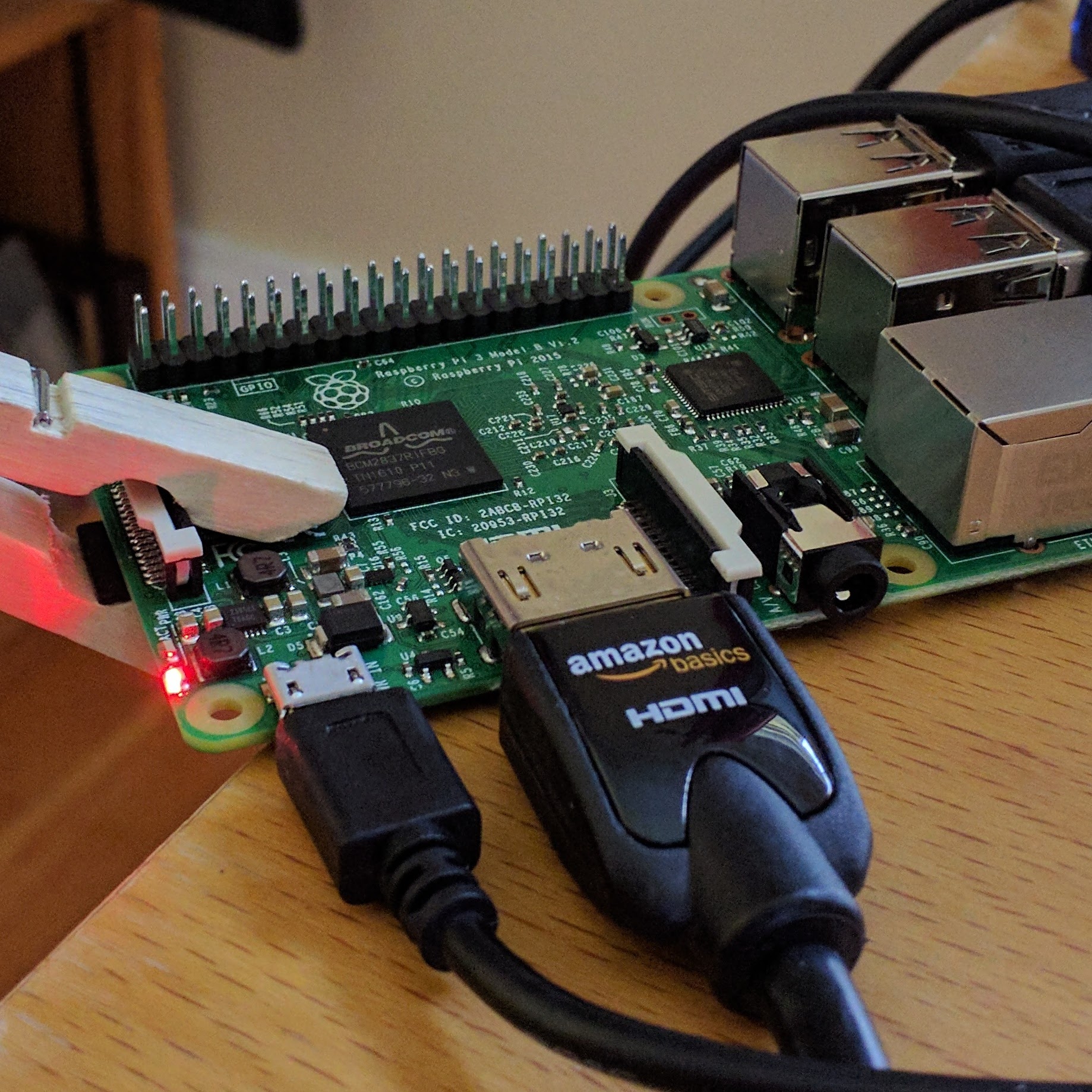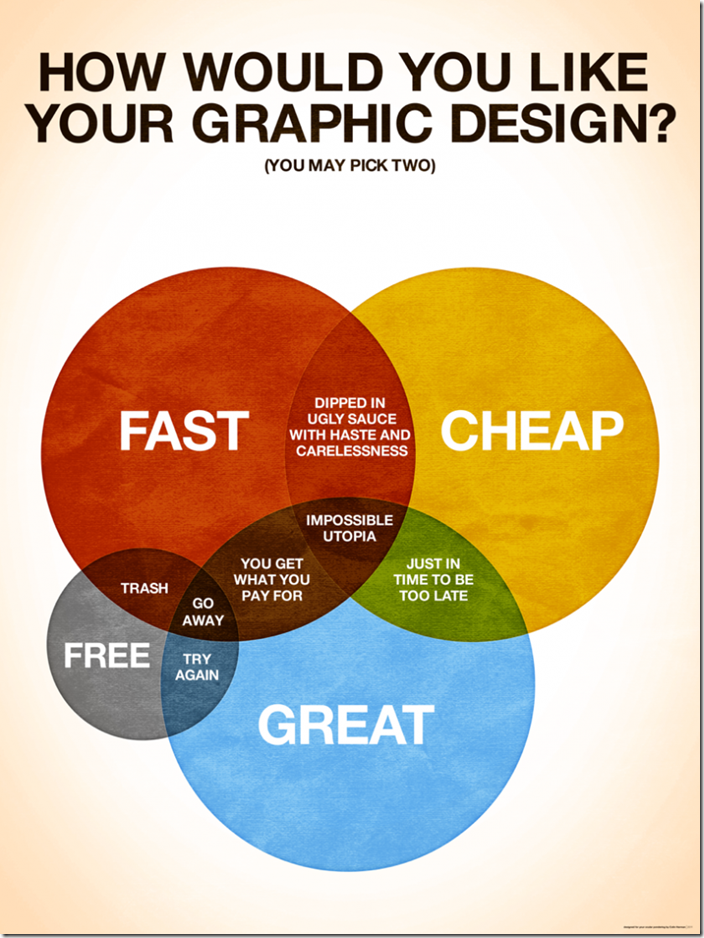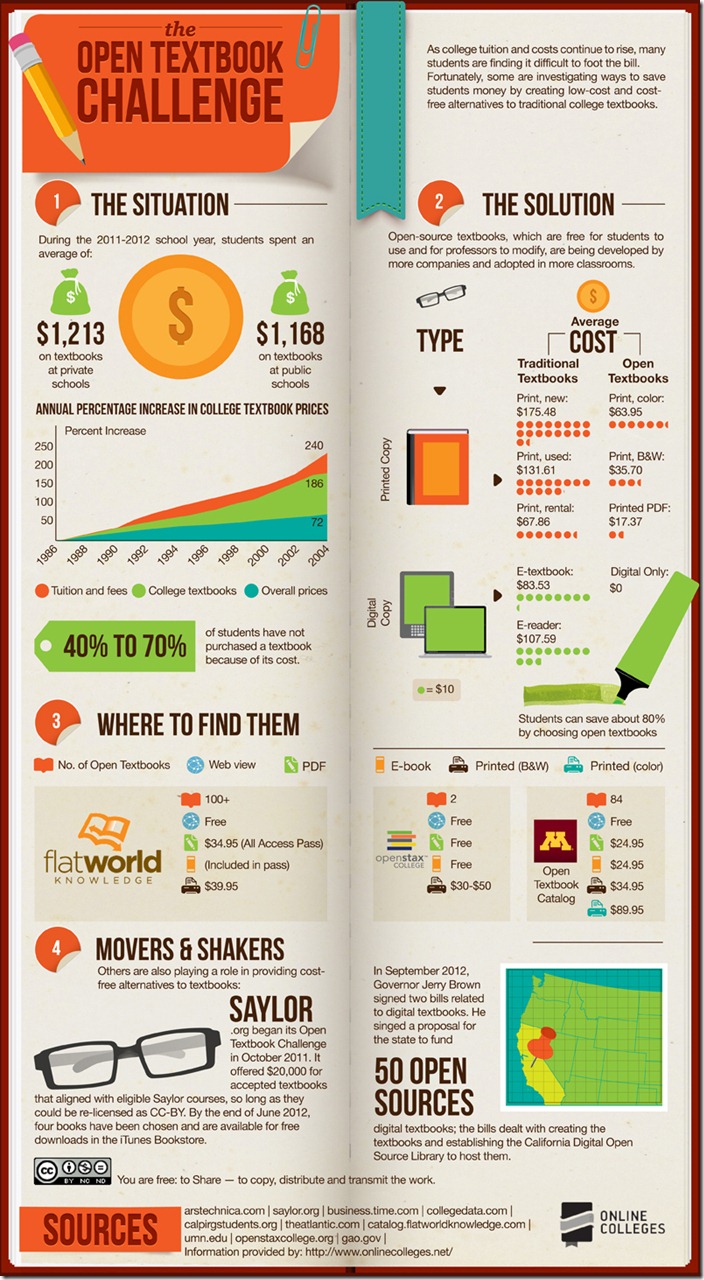At this time of year, looking forward to next year, everyone always asks "Why teach a student to program?" Let’s just do office applications or keyboarding like we always have. The answer is that in today’s workplace, even those who don’t program need to know it. Does your school teach programming? How will your students compete?
Software company wants all workers to know code
Hoping to narrow technology divide between workers, the firm is requiring every employee to learn JavaScript
By Katie Johnston
PAT GREENHOUSE/GLOBE STAFF
Jessica Reinhard, a graphic designer, took notes at the JavaScript boot camp.
It’s lunchtime at FreeCause, a small software company located on the 11th floor in a building in Downtown Crossing, and Elizabeth Goncalves, a marketing manager, is attending a professional development session. But she’s not learning new ways to work with advertisers.
She’s learning to write computer code — JavaScript, to be exact.
“This gives me a flashback to high school math class,” Goncalves says as she walks to the front of the room to write a line of code.
Like most of the people in the crowded conference room, Goncalves knew nothing about coding until earlier this year, when 29-year-old company chief executive Michael Jaconi told all 60 of his employees that they had to learn the programming language JavaScript. The idea is not to turn everyone into an engineer, but to give employees — from accountants to designers to salespeople — a better understanding of what goes into developing the company’s software.
Related
PHOTOS
FreeCause employees learn JavaScript
PAT GREENHOUSE/GLOBE STAFF
Antoine Hage, chief technology officer of FreeCause, explained JavaScript code.
Jaconi’s initiative is a recognition that technology has inserted itself into almost every aspect of modern life, and it’s a subject people increasingly need to know. In many companies, technology often creates barriers that separate technical from nontechnical workers.
“There’s a pretty big divide between engineers and nonengineers, and what I wanted to do was bring those two camps closer together,” said Jaconi, a serial entrepreneur and former political campaign worker who is learning to code along with his employees. “I thought that this would facilitate more efficiency, bring teams closer together, and ultimately make our company perform better.”
FreeCause creates software that allows brands with loyalty programs to reward members with virtual currency, such as airline miles, for searching and shopping on certain websites. For instance, members of Hawaiian Airlines’ loyalty program can download and use a toolbar created by FreeCause to shop on retail sites where they earn miles for their purchases.
Jaconi launched the coding program in February, modeling it after an initiative taking place at FreeCause’s Japanese parent company, Internet services provider Rakuten. Rakuten is requiring each of its 12,000 employees to learn English in a project called “Englishnization.” Jaconi named his project “Codinization” in tribute.
Jaconi enlisted the help of Codecademy, a free programming how-to site, to introduce his employees to the concept. Jaconi then mapped out a plan for a yearlong program, with a few hours a week devoted to Codecademy lessons, plus lunchtime boot camps and small-group sessions led by FreeCause engineers.
By the end of the year, the goal is to have every FreeCause employee develop a product such as a Web page or toolbar component that could potentially be integrated into the company’s loyalty rewards software.
“I was scared when I announced this, to be perfectly frank,” Jaconi said. “I didn’t know if they were going to say, ‘You’re nuts, I quit.’”
Neither has happened. Initial skepticism has died down. The experiment has come under fire by some in the blogosphere who call it an “expensive management fad” that won’t go deep enough to be of real value, but FreeCause employees are enthusiastic. At the very least, they realize knowing JavaScript makes them more marketable.
“It’s another resume builder for me,” said Doug Liberman, director of accounting operations.
PAT GREENHOUSE/GLOBE STAFF
Elizabeth Goncalves, marketing manager, beamed after declaring a string variable on the board during a JavaScript class.
There have been other tangible results. Meetings take less time, employees say, because fewer technical explanations are necessary.
Data analyst Corinne Salchunas sometimes has to wait months for a busy developer to address one of her requests, but armed with her coding knowledge — and the help of her mentor — she was able to tackle a project herself in just a few days. Salchunas, 26, adjusted the wording and format of a notification that lets website visitors know they can earn points by shopping on a site.
One of her new versions is attracting 14 times more clicks, and earning users up to 14 times more points than the previous version.
Sales executive Ryan Cole, 27, said his new coding knowledge will allow him to better explain software attributes to clients instead of running to an engineer every time he needs a technical explanation.
“The last thing you want is to hand things off to other people and for something to be lost in translation,” he said.
Tsedal Neeley, a professor of organizational behavior at Harvard Business School who has studied Rakuten’s Englishnization initiative, interviewed many FreeCause employees before the project started. Learning something new can create bonds between employees and raise morale, she said, but it also raises questions of whether the program adds a burden on engineers charged with mentoring co-workers.
But, she said, Codinization could prove to be an innovative concept that gives employees a new understanding of their company’s products.
“You can imagine, conceptually, this being a powerful thing,” Neeley said. Jaconi “might be starting something new.”