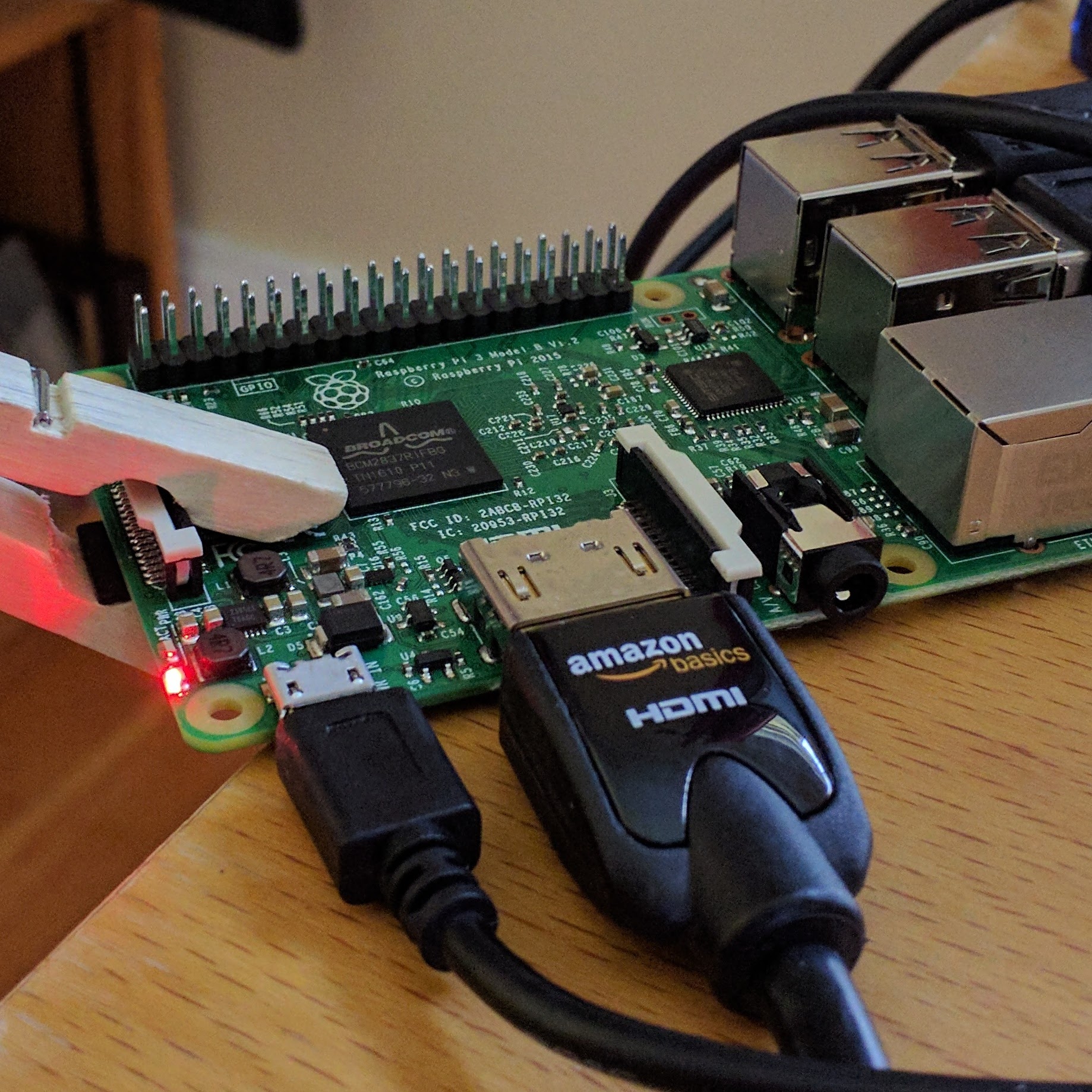What Do You Love?
A while back, a few of us wanted to make a little tool that we could use to show just about anybody more of what Google makes. That led to some simple ideas, and then a few more ideas and ultimately, to a challenge: how we could connect people to products they might not know about and may find useful, but make the discovery relevant to them and keep it fun.
Playing about with that challenge produced a website—What Do You Love?—that we hope meets at least some of the challenge by demonstrating how different Google products can show you different things about any particular search query. Like always, you’re the judge, sogive it a go. Type in something that you love—polar bears, space travel, pickup trucks, Lady Gaga, early Foghat—whatever strikes your fancy (for some reason, the results for cheesealways crack us up, so try that if you’re momentarily stumped). No matter what it is, we’ll give you back something that will let you get even more into what you love.