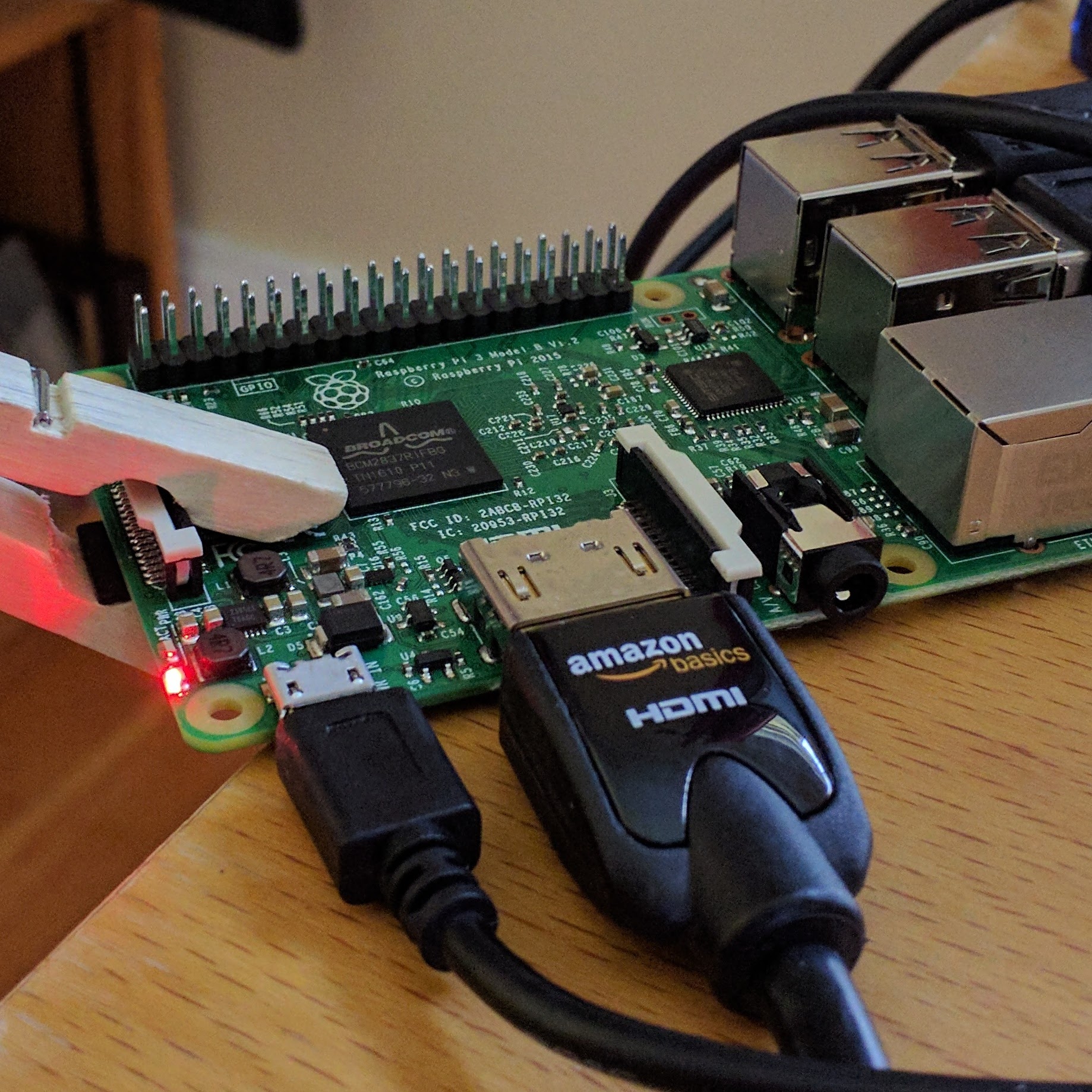From Tim Ferris (click the link above for his article)
Low-Information Diet and Selective Ignorance
I take notes like some people take drugs.
There is an eight-foot stretch of shelves in my house containing nothing but full notebooks.
Some would call this hypergraphia
(Dostoevsky was a member of this club), but I trust the weakest pen
more than the strongest memory, and note taking is—in my experience—one
of the most important skills for converting excessive information into
precise action and follow-up.
Simple but effective note taking enables me to:
-Review book highlights in less than 10 minutes
-Connect scattered notes on a single theme in 10 minutes that would otherwise require dozens of hours
-Contact and connect mentors with relevant questions and help I can offer
-Impose structure on information for increased retention and recall
I fashion myself a note-taking geek of the first class. How dare I
self-appoint myself into this priesthood? Relax, script kiddies. I’m
using a much broader definition of “geek,” this one borrowed from “Understanding Geeks” in the current issue of Inc. Magazine (that said, I was recently on Geekbrief.tv, birthplace of the ubercool iYule.tv):
“Someone with an intense curiosity about a specific subject. Not
limited to tech–there are also gaming geeks, music geeks, etc.”
Here are a few recommendations from inside the world of a compulsive
note taker, including both the macro (books and notepad principles) and
micro (page features and formatting):
1. Create an indexing system:

Indexing AJ Jacobs’ latest book (click to enlarge all thumbnails)
Information is useful only to the extent that you can find it when
you need it. Most of us have the experience of note proliferation—notes
on the backs of envelopes, billing statements, hotel paper, etc.–that
somehow never gets consolidated. Consolidate and create an index.
My favorite notepads (covered below) generally don’t have page
numbers off the shelf. Here’s how you progress with a non-paginated pad:
A. Put page numbers on the upper-right of each right-hand page but
not on the left (e.g., 1, 2, 3, etc.). I do about 30 pages at a time,
as needed.
B. Whenever you complete a page, put the page number in an index on
the inside cover (front or back) and a few words to describe the
content.
If it’s on the left-hand page, just take the prior page and add “.5”
to it. Thus, if you flip over page 10, for example, and write on the
back, that second page is “10.5” in the index.

Brainstorming blog post topics and paginating on the right-hand pages
The page numbers in the index do NOT need to be in order, as you’ll
be scanning for content, then referring to the page. If you write on
the same topic again, simply put that page number next to the previous
index entry.
Creating an index like this for non-fiction books I read allows me
to refer back and review key concepts in 5-10 minutes without rereading
the entire book and searching for underlined sections.

Notes from “The Biology of Sleep” at Stanford University
(Notice the bottom-right square allocated to follow-up questions, which
is standard)
2. Choose the Proper Pad for the Job:

My current repetoire of active notepads.
Not all notepads are created equal.
This doesn’t mean that one is better for all things, just that you
should match the form factor and durability of a notepad to the content.
Below is a photo of several different notepads I use:
-I use the big notebook, which contains graph paper, for larger
projects such as future books, TV programs, feature-length articles,
LitLiberation, conference panel notes, etc. I don’t want to turn 10
pages to get an overview of all the pieces of a single topic/event.
Cons: terrible for traveling and intimidating for interview subjects.
The larger the pad, the more reserved interviewees will be.

Notes from my first SXSW (Notice the bottom-right follow-up, in this case, people to contact)

SXSW panel titled “Blog to Book”; Notice the bottom panel and
how I number the participants so I can just label comments/notes with
each respective number. No spacial guessing required.
-I use the hard-backed red rectangular notebook, bought in Milan, as
a default notepad. It is the perfect fits-in-ass-pocket checkbook size.
Telephone interview notes, lists (dreamlining, asset assessment,
cash-flow projections), projects requiring less than 3 hours to
complete, random observations about emotional state or internal problem
solving, random silliness like songs (think Adam Sandler), etc. Here is
one beauty, written at 4am during an airport layover after a sleepless
red eye:
Triple Threat
The fattest midget I ever met
Some called him the triple threat
Ugly, dirty, and smelly yet
The fattest midget I ever met.
Hey… if you’re bound to have rare flashes of insight/stupidity, you might as well capture them on paper.
-The flexible softcover moleskine
is excellent for interviews, especially if you are in motion or in the
field. I’ve found, however, that if that is the only notebook I carry,
I put in material I would prefer to preserve for months or years, and
the soft moleskine gets ripped to pieces in backpacks, luggage, and
pockets over just a few weeks. There are hardback versions, but they
tend to be square-ish and fit poorly in pockets. I limit this format to
interviews, contact info when on the run, and temporary to-do/not-to-do
lists.
I don’t use digital notetaking tools. Call me old-fashioned, but
I’ve noticed that some of the most innovative techies in Silicon Valley
do the same, whether with day-planner calendars, memo pads, or just
simple notecards with a binder clip. It’s a personal choice, and I like
paper. It can be lost, but it can’t be deleted, and I find it faster.
Powered by ScribeFire.