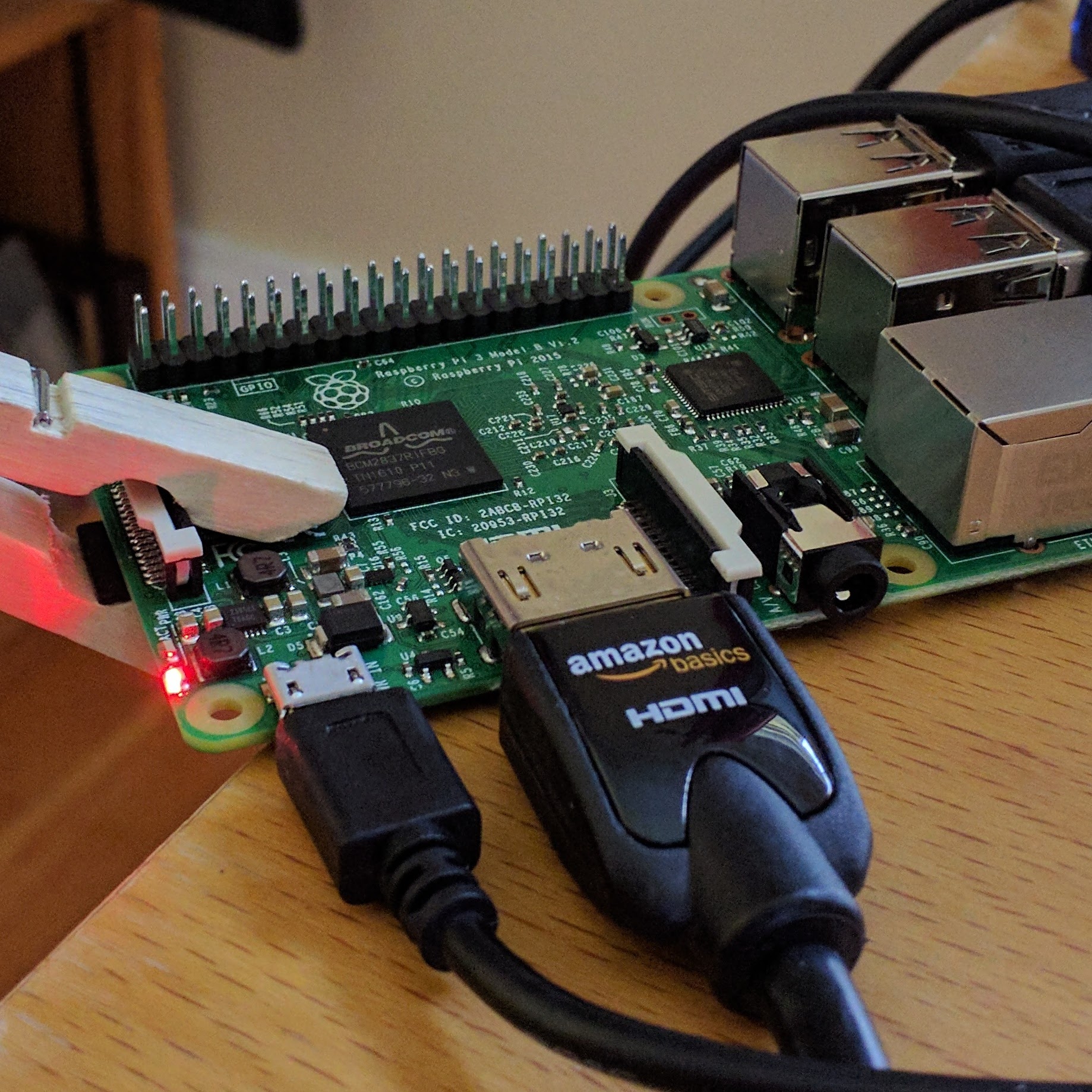http://www.infinitethinking.org/2007/09/tech-savvy-learning-communities-la.html
Infinite Thinking Machine
Tech Savvy Learning Communities (a la Moodle)
Saturday, September 15, 2007
Posted by Lucie deLaBruere
“The daily working life of most teachers is one of unrelieved time pressure and isolation; they work, largely alone, in a classroom of 25-30 children or adolescents for hours every day.” Prisoners of Time. National Education Commission on Time and Learning. April 1994
Since this publication was released over a decade ago, many technological tools have emerged that have potential to relieve the isolation and combat the lack of mutual time to plan, converse, and reflect that teachers so desperately need. In her article “Professional Development Through Learning Communities”, Kathleen Fulton talks about how the same forces that drive us to use technology to create learning communities for students, “offer the opportunity for new models for the professional growth of teachers. Learning communities share a way of knowing, a set of practices, and shared value of the knowledge that comes from these procedures. These learning communities, with expanded human and technological resources, bring together students, teachers, and community members in directing the course of education in new ways.”
Tools like Tapped In, Second Life, Google Groups, and Ning communities such as Classroom 2.0 provide innovative ways to create virtual places for professional development, collegiality, collaboration, and social interaction. But one tool, that may be overlooked to help teachers form learning communities is Moodle
Moodle is most known as an Open Source LMS (Learning Management System) (similar to Blackboard and WebCT). Many schools are using it to either offer online or hybrid courses or as a digital space for a face to face class where students can use Moodle to submit homework, view online resources, or have online conversations with their classmates. Moodle also has modules that allow students to take quizes, surveys, or participate in a classroom wiki.
My belief that the best technology professional development is embedded in the process of participation in authentic meaningful tasks for teachers and not as a separate activity lead me to create an opportunity for teachers to gain skills and confidence using a tool like Moodle by turning it into a technology tool that could be used to help our teachers save time, increase collaboration, and relieve isolation. If you have access to Moodle, try setting up a Moodle “course” in topic mode (instead of the weekly mode) and hiding the modules that say “grade” and “assignment”. Give it a cool name that identifies it as a “teachers space” for your school, then:
1. Add a forum called “Teachers Room” for general dialogue between staff.
2. Create another forum called Staff Meetings. Post all agendas and minutes as a discussion topic to this Forum and encourage teachers to continue the staff meeting dialogues online.
3. Add all Staff Meetings, Inservice, Early Releases dates, or other important dates to the “course” calendar.
4. Add handy staff resources such as PDF copies of parent or staff handbooks and frequently used forms.
5. Create a quick poll to gather staff input about an important topic in your school.
These 5 simple ways to use Moodle with your staff will provide an authentic opportunity for learning to use a 21st century tool, generate ideas, build confience, and start dialogues that encourage teachers to start using a tool like Moodle to build learning communities with their students.
The fact that Moodle can be set up as an Intranet might make some teachers feel more comfortable participating. If you don’t have the school resources to set it up on your school server (did I mention it was free?), there are many resonably priced hosting solutions for Moodle such as http://www.siteground.com/ that will do all the legwork for you. Teachers can also reserve free Moodle classroom through Global Classroom, which also includes a free skillbuilder course.
Peter Senge was asked (O’Neil, 1995) what he would do, if he were a principal of
a school, to transform the school into a learning organization. Senge
replied that initially he would find the teachers who were interested in doing
things differently, who have ‘some real commitment and passion to do it,’ and
get them to talking to each other. Pulling a core group together is a strategy
frequently used for mobilizing and moving people in an organization. ~Dr. Shirely M. Hord
One of the biggest obstacles to doing this in schools is the lack of common time. Why not try one of the many technology tools available to start collaborating online about practical issues, then move into the ongoing visioning process of a real learning community.
Labels: LuciedeLaBruere, Moodle, professional development