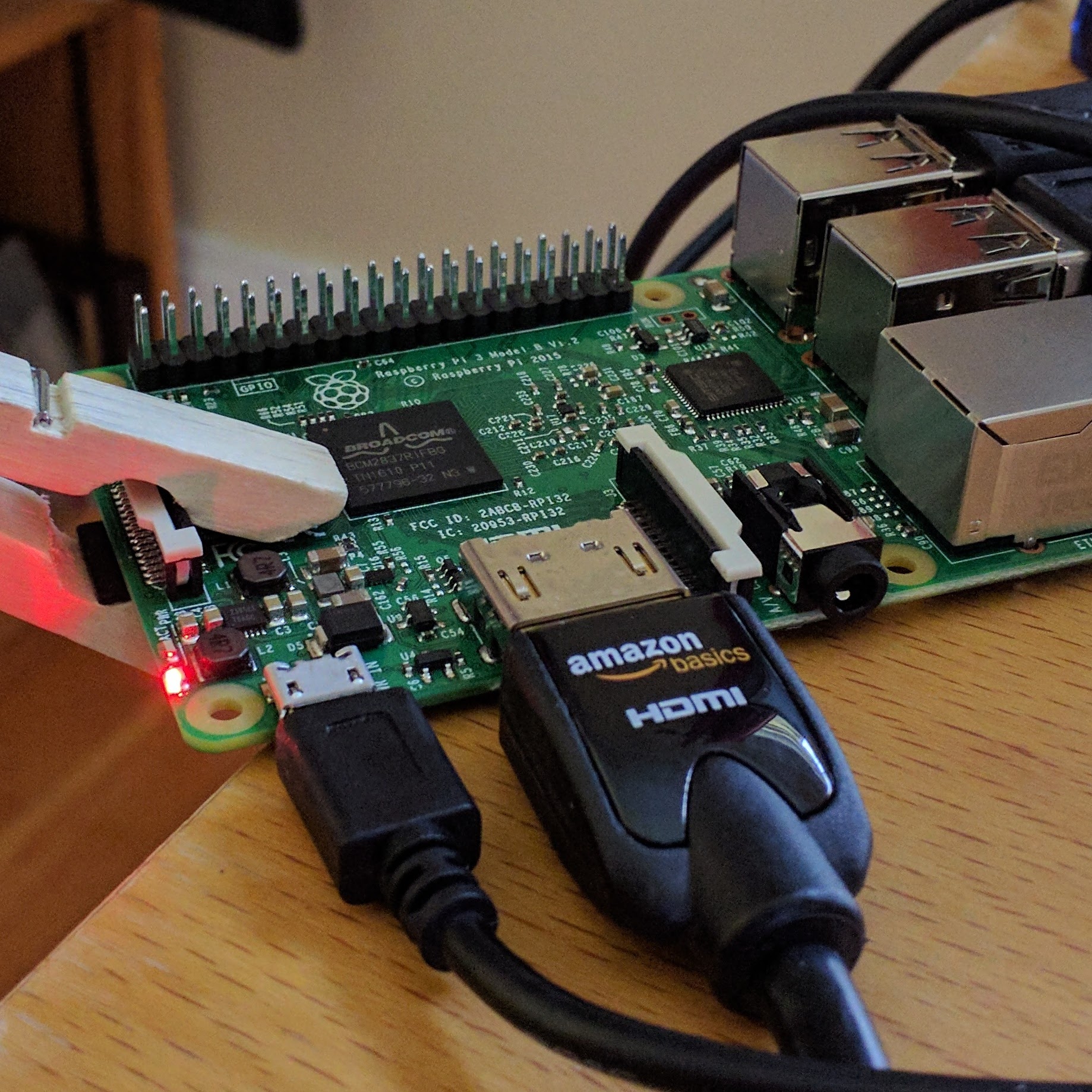Tag: OpenCourseWare
-
Getting Started with K20alt
Getting Started with K20alt K20alt allows educators from around the country the opportunity to collaborate, dialogue, engage in lesson study and creation, and acquire content-specific PD all at the touch of a button through Virtual Communities of Practice. These groups are meant to engage and empower educators by providing a means by which they can…
-
Open Education Resources in Washington State
OER K-12 Bill Passes in U.S. Washington State From the Creative Commons Blog and I think it is about time someone actually addressed key issues in Education and this is indeed one of them. There was exciting open policy news from U.S. Washington State (WA) last evening. HB 2337 “Regarding open educational resources in K-12…
-
MIT OpenCourseWare Most Visited Courses
Zeitgeist: a list of the most visited courses last month at MIT OpenCourseWare Project.
-
Free College Courses Online
MIT OpenCourseware Massachusetts Institute of Technology was a pioneer in offering online college courses and they still have the most diverse and in-depth collection of classes available anywhere. Their online offering is an archived version of real courses that have been taught at MIT, and you may need to purchase the textbook to follow along…
-
OpenCourseWare on Teaching with Technology
Technology and Learning Find out why technology is such a draw for educators and how we learn from non-human tools. Blogs, Wikis, New Media for Learning: This course will show you how blogs and other new media are optimal teaching tools. [Utah State] Computer Games and Simulations for Investigation and Education: This class will teach…