The projects and assessment methods provided here are from the Teacher Resource DVD that currently ships with the Adobe Digital School Collection and the Adobe® Photoshop® Elements 7 and Adobe Premiere® Elements 7 bundle. This link is to their website and resources where even more great things exist. http://www.adobe.com/education/instruction/adsc/?trackingid=ENRNA I have just put the page below to remind myself of what is on the site.

Lesson plans
A Person in Time Online
![]()
Students will conduct research on a historical figure and then design a web page based on how this person would want to be represented on the Internet. During this project, students will learn about primary and secondary resources, cite research, and make a case for their web page decisions.
Animal Kingdom Digital Encyclopedia
![]()
Students will create web pages to communicate information demonstrating their understanding of an academic concept. They begin by gathering information and images about animals. Then they use Contribute to add text, links, and images to a page in the class website.
- Animal Kingdom Digital Encyclopedia (PDF: 6.5M)
- Animal Kingdom Digital Encyclopaedia (British English version) (PDF: 7.5M)
VisualIZAtion of the Atom
![]()
Students will demonstrate their understanding of abstract concepts through the creation of a visual representation of the concept. In this lesson, students will create visual representations of the atom to illustrate their understanding of the atom and its elements.
- Visualization of the Atom (PDF: 3.1M)
- Visualisation of the Atom (British English version) (PDF: 3.1M)
Civic Documentaries
![]()
Students will choose an issue that impacts them personally, the school, or their community to document in a short movie. Students will interview individuals on both sides of the issue, integrate video clips, create the documentary, and write a reflection detailing the learning process.
Impressionist Artwork
![]()
Students will explore the impact of photography on impressionism by taking photographs around the school to turn into impressionist works of art. Students will illustrate their understanding of impressionist-era work through the different imaging techniques they choose to use.
pioneers of music

Students will choose a piece of music that they find interesting or transcendent; analyze the piece for its theoretical music form; research the historical and social context of the music and artist; collect supporting historical artifacts; evaluate the piece of music; narrate and record their commentary on top of the musical piece; and package and present a portfolio of their project.
Alliteration Poem
![]()
In this lesson, students write their own alliteration-style poems, create a visual illustration of their poems, and publish them using Adobe Photoshop Elements. This activity enables students to structure their text and visualize their ideas in innovative ways. This visualization helps students think critically about the concepts as they construct their final products.
Digital dali: surrealism in art today
![]()
In this lesson, students turn every-day digital photographs into surrealist-style artwork by using Adobe Photoshop Elements. This activity helps students enhance their creativity and better understand surrealistic techniques by working with lighting, color, and movement to turn their pictures into surrealistic works of art.
- Digital Dali: Surrealism in Art Today (PDF: 2.8M)
- Digital Dali: Surrealism in Art Today (British English version) (PDF: 2.8M)
dolch word practice
![]()
In this lesson, students enhance their reading skills by using Adobe Photoshop Elements to create visual representations of Dolch words used in sentences. Students turn their creations into flash cards so they can continue to practice recognizing Dolch sight words to improve reading fluency.
Graph plotting
![]()
In this lesson, students use a pre-existing image to create a dot-to-dot image along x and y axes in Adobe Photoshop Elements. They then create a list of ordered pairs for which they apply mathematical problem-solving skills by locating coordinates of the ordered pairs and plotting lines to re-create the picture on graph paper.
Understanding idioms
![]()
In this lesson, students investigate the literal and figurative meanings for idioms by visualizing their ideas in Adobe Photoshop Elements. These visualizations offer a different way to structure information, which can lead to students being able to identify new connections and draw new conclusions.
Visual dictionary
![]()
In this lesson, students define a word visually, using Adobe Photoshop Elements, and add it to their class visual and audio dictionary. Students analyze a word and construct a visual representation of its meaning, thereby building higher-order thinking skills.
Visual Pun Fun
![]()
In this lesson, students create a visual pun; a play on images where students use two or more images to form a new meaning. Using Adobe Photoshop Elements, students combine unrelated images and employ interesting effects to create their visual puns. This lesson helps students use technology to enhance their language arts skills and to improve communication of their ideas.
Volcano Eruption
![]()
In this lesson, students draw pictures in Adobe Photoshop Elements showing how lava moves through the core of a volcano during an eruption. Then they create a time-lapse video in Adobe Premiere Elements, using these pictures to replicate a volcanic eruption.
- Volcano Eruption (PDF: 3.7M)
- Volcano Eruption (British English version) (PDF: 3.7M)
- Volcano Eruption media assets (ZIP: 6.2M)
Geometric concepts
![]()
In this lesson, students define geometry terms and then take photos of geometric figures that illustrate examples of their use in the real world. As a final product, they create a vocabulary Photo Book in Adobe Photoshop Elements that combines their definitions with their photo examples.
- Geometric Concepts (PDF: 1.5M)
- Geometric Concepts (British English version) (PDF: 1.5M)
- Geometric Concepts media assets (ZIP: 36M)
Collages
![]()
In a variety of academic subjects and concepts, students can use collages combined with audio clips to convey meaning and understanding by visually representing their ideas and communicating a story. In this lesson, students investigate architecture of a certain time and/or place and visually represent the style in a collage.
- Collages (PDF: 1.2M)
- Collages (British English version) (PDF: 1.2M)
- Collages media assets (ZIP: 40M)
Advertising poster for a political candidate
In this lesson, students research a historical figure and create a mock advertising poster in Adobe Photoshop Elements that includes a campaign logo and slogan. Then they present their posters to the class and explain how their poster design and campaign slogan were informed by what they learned about the life and times of their historical figure.
- Advertising Poster for a Political Candidate (PDF: 2.4M)
- Advertising Poster for a Political Candidate (British English version) (PDF: 2.4M)
Storyboards
![]()
In this lesson, students select a poem, identify the poetic devices, sketch a storyboard, and make a video for the poem. By doing this activity, students learn about presenting a story in pictures and about chronological order. They also learn about the importance of storyboards in creating digital movies.
- Storyboards (PDF: 4.2M)
- Storyboards (British English version) (PDF: 4.2M)
- Storyboards media assets (ZIP: 22M)
Creating suspense
![]()
In this lesson, students write short scripts and make a movie in Adobe Premiere Elements that creates a suspenseful moment. Students learn about techniques used in literature or filmmaking that create tension and use this knowledge to create a scene that surprises, intrigues, and confounds the audience.
- Creating Suspense (PDF: 3.7M)
- Creating Suspense (British English version) (PDF: 3.7M)
- Creating Suspense media assets (ZIP: 236M)
Video narratives
![]()
In this lesson, students will take one scene from a work of literature, videotape it, and then tell the rest of the story by using animated titles in Adobe Premiere Elements. Students will use video production skills to adapt a story and in the process learn about the art of storytelling, scene selection, and distinguishing important from unimportant details.
- Video Narratives (PDF: 4.3M)
- Video Narratives (British English version) (PDF: 4.8M)
- Video Narratives media assets (ZIP: 73M)
Oral and visual histories
![]()
In this lesson, students interview someone about their visual and sense memories of an event and use those memories to create an oral and visual history. They then use the interview for creating a digital video in Adobe Premiere Elements and Adobe Soundbooth CS4.
- Oral and Visual Histories (PDF: 3.9M)
- Oral and Visual Histories (British English version) (PDF: 3.9M)
- Oral and Visual Histories media assets (ZIP: 77M)
Patterns
![]()
In this lesson, students, working in groups, construct a visual pattern, in Adobe Photoshop Elements, according to a set of rules. They then test their rules by making predictions. Finally, after swapping their patterns, each group identifies the rules and makes predictions based on the rules.
Podcasts
![]()
In this lesson students write short scripts and make a podcast in Adobe Soundbooth CS4. Topical podcasts can be made for most academic subject areas to enable students to explore a line of inquiry and convey meaning and understanding through script-writing and audio commentary. Students and expand their digital communication skills and learn how to creatively express their ideas through this novel performance medium.
- Podcasts (PDF: 1.3M)
- Podcasts (British English version) (PDF: 1.3M)
- Podcasts media assets (ZIP: 89M)
-
Plant growth

In this lesson, students grow a plant, use digital photography to collect data about its growth, and create a time-lapse video in Adobe Premiere Elements to present their findings. This activity enables students to investigate plant growth and begin to learn the complex task of collecting data.
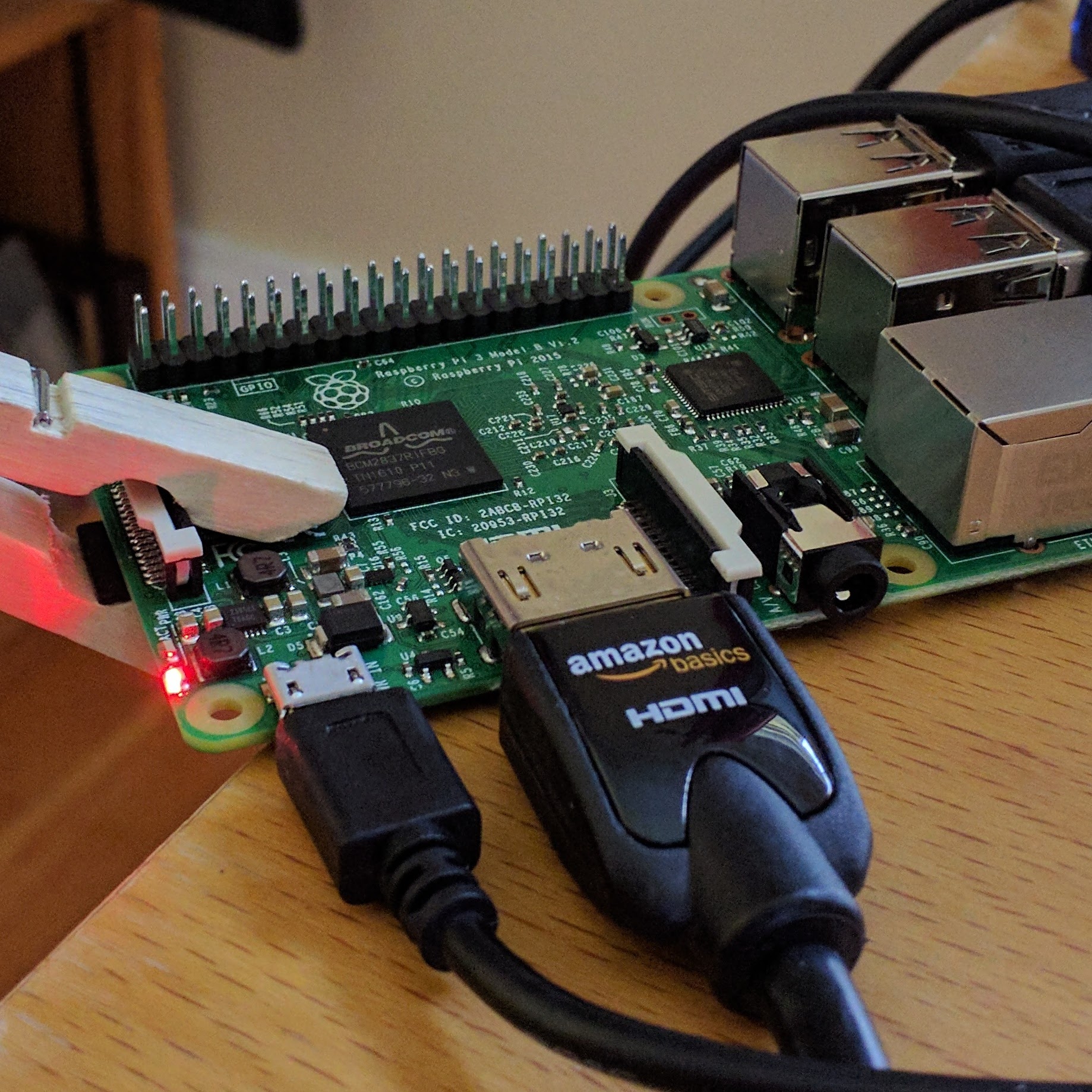
Leave a Reply
You must be logged in to post a comment.