It is the time of year when the “lists” come out, what you should have done in 2010, what you should do in 2011, top technologies, and on and on. I am reminded that all too often the trick to the lists isn’t doing everything, but selecting ONE action that one can take that deep down solves an immediate problem, allows for a change in direction, and is interesting to YOU.
My choice was to move my storage to the cloud as much as possible. I have been using Dropbox and loving it for over a year now, but finally moved all of my Documents and Photos up to the service and have setup Selective Download folders for my school machines to that personal material is not placed on those machines.
To store additional curriculum development materials I setup Windows Live Mesh from Microsoft which after the dust settles from 2010 is Windows 7 and syncs limited to 5GB of the 25GB of SkyDrive. SkyDrive still requires a browser, and I know which one, so the remainder of SkyDrive is unused as always, but I like to keep a toe in the Microsoft pond of tools. Finally I setup SugarSync to backup Archive Files from previous years work. I am not syncing these across multiple machines and will enjoy testing these.
I began cleaning up My Pictures now that I can finally see them on multiple machines, organizing photos on ONLY one machine was simply a drain and over the Holiday Break I noticed that looking up photos wasn’t as fun as it should be. I can now see My Pictures from a variety of machines and devices.
Organizing the Music Files is a bit trickier and I am testing a couple of alternatives to both load all of my iDevices as well as transfer them to my Android. More on this later.
In the Shop I am beginning to use Fiabee which is a Chrome App and Syncs 15GB worth of files between Chrome, the Cloud, and my Droid 2. The most amazing thing about Fiabee is the interface and well worth a look to determine what the others are missing. Drag and Drop to devices, to the cloud is so much more useful.
Get your files backed up, available on multiple machines, whatever you need with this selection of tools.
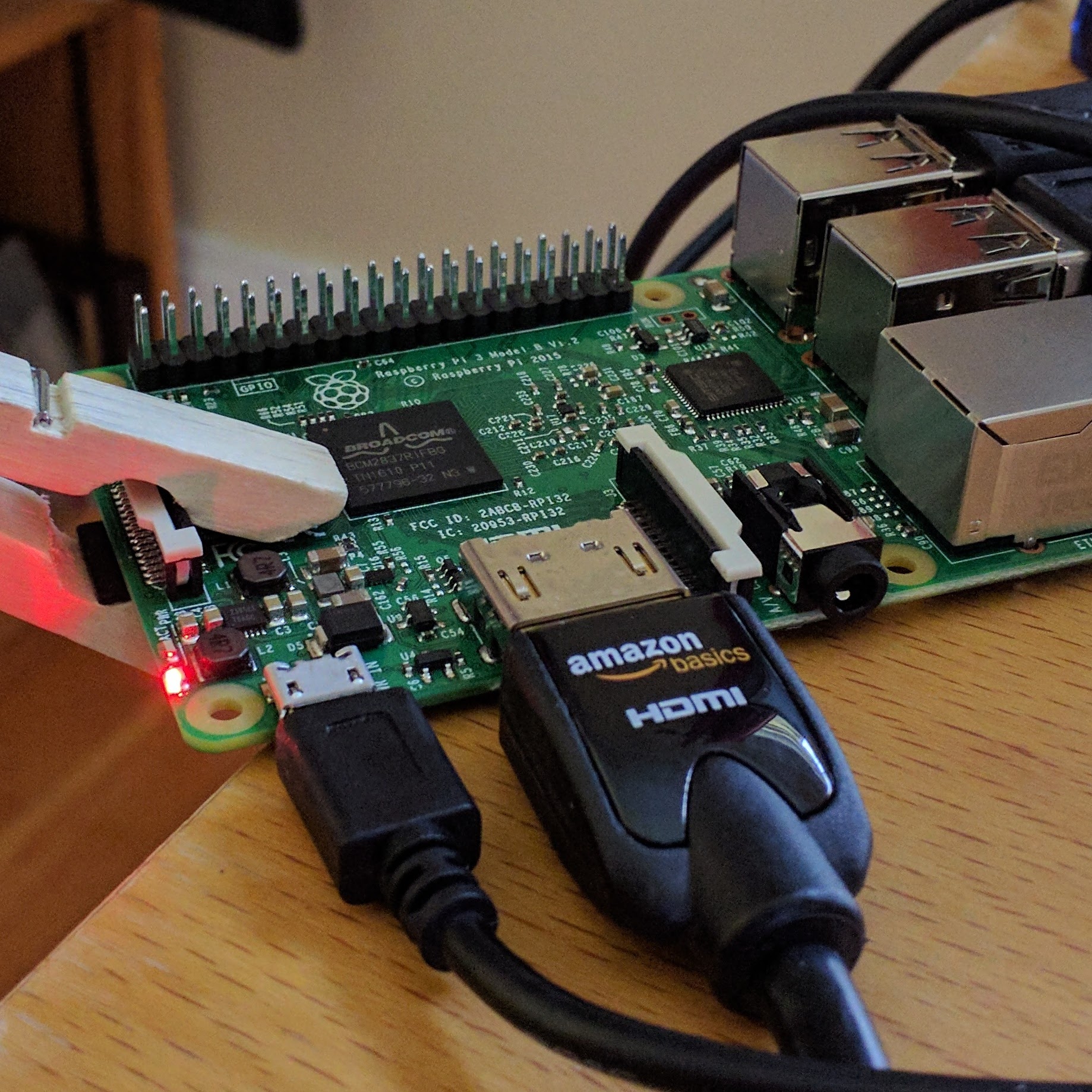
Leave a Reply
You must be logged in to post a comment.