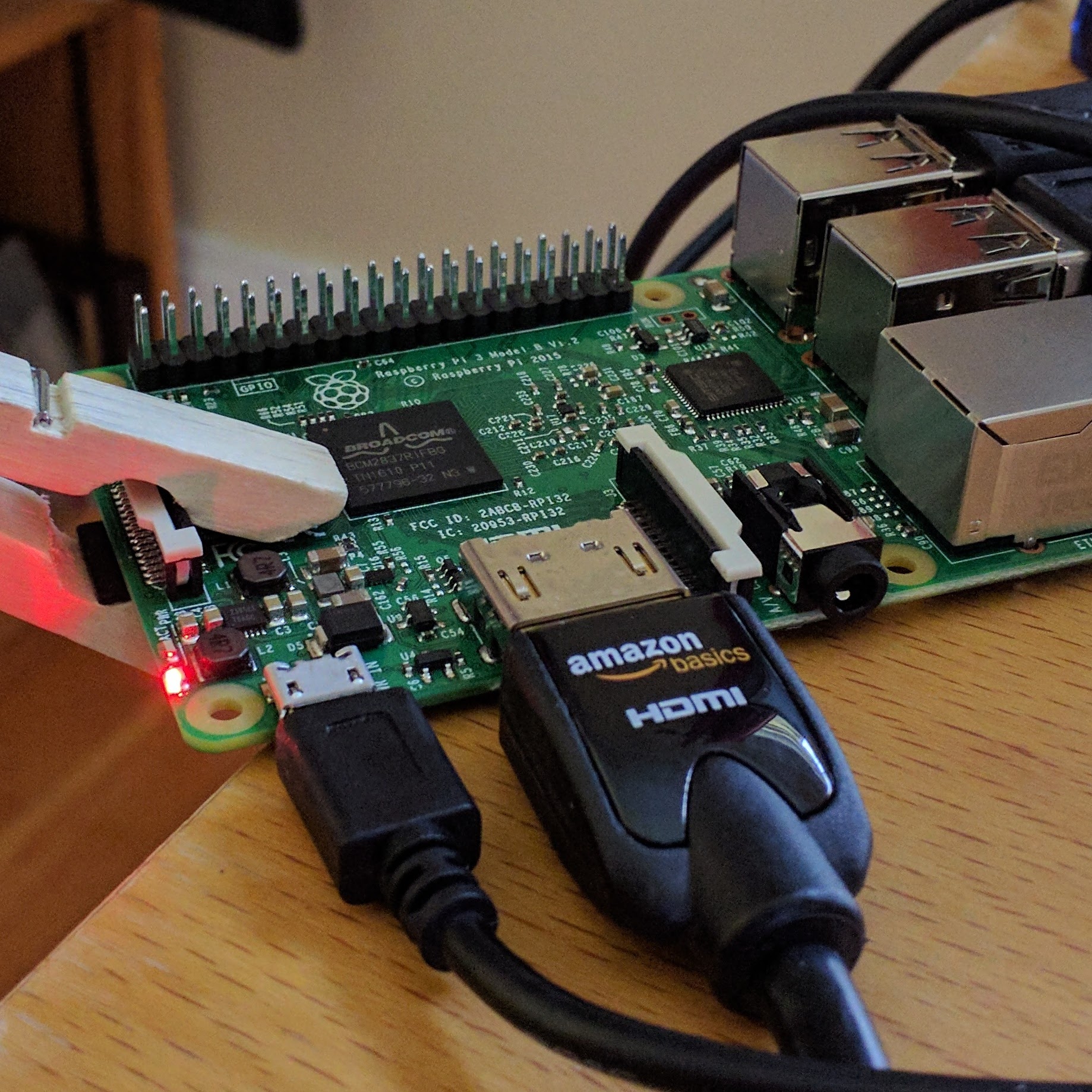Tag: Moodle
-
Moodle with a Beginner’s Mind
It is summer now, the year is behind me. I am a survivor and it is a thing to be proud of. Someone told me this and it rings true and frees me from my own ruminations about the nature of self. The summer is to reset, from the pandemic, and a brutal year. When…
-
Moodle Mobile 1.5 is Out
And it works with my class Moodle #Moodle Mobile 1.5 is now available on Google Play with new features and improvements: https://moodle.org/mod/forum/discuss.php?d=264282
-
On Adding YouTube Content to WordPress, Moodle, and Your School’s Web
Often while adding a YouTube video to some site you are using for educating your learners you wish to alter the playing experience. I recently had the experience of having a perfectly acceptable video which had potentially less acceptable videos show up on the related video screen at the end. While the tool I was…
-
Moodle 2 Moodle Tool Guide
Many of you will have used and maybe still use Joyce Seitzinger’s Moodle Tool Guide released two years ago. A Moodle 2 version So now, G Henrick, has added to SlideShare a starting point for a Moodle 2 version. You can also Download it Here. A moodle2 toolguideforteachers View more documents from Gavin Henrick For…
-
Moodle 2.2 and Rubrics for Assessment
We are using Moodle 2.2 and I am beginning to work with our English department to establish rubrics as part of advanced grading methods utilizing rubrics. I am looking today at University of Wisconsin/Stout’s Rubrics for Assessment site as it not only covers writing but also Web 2.0, ePortfolios, Video projects. Yes, one can quibble…